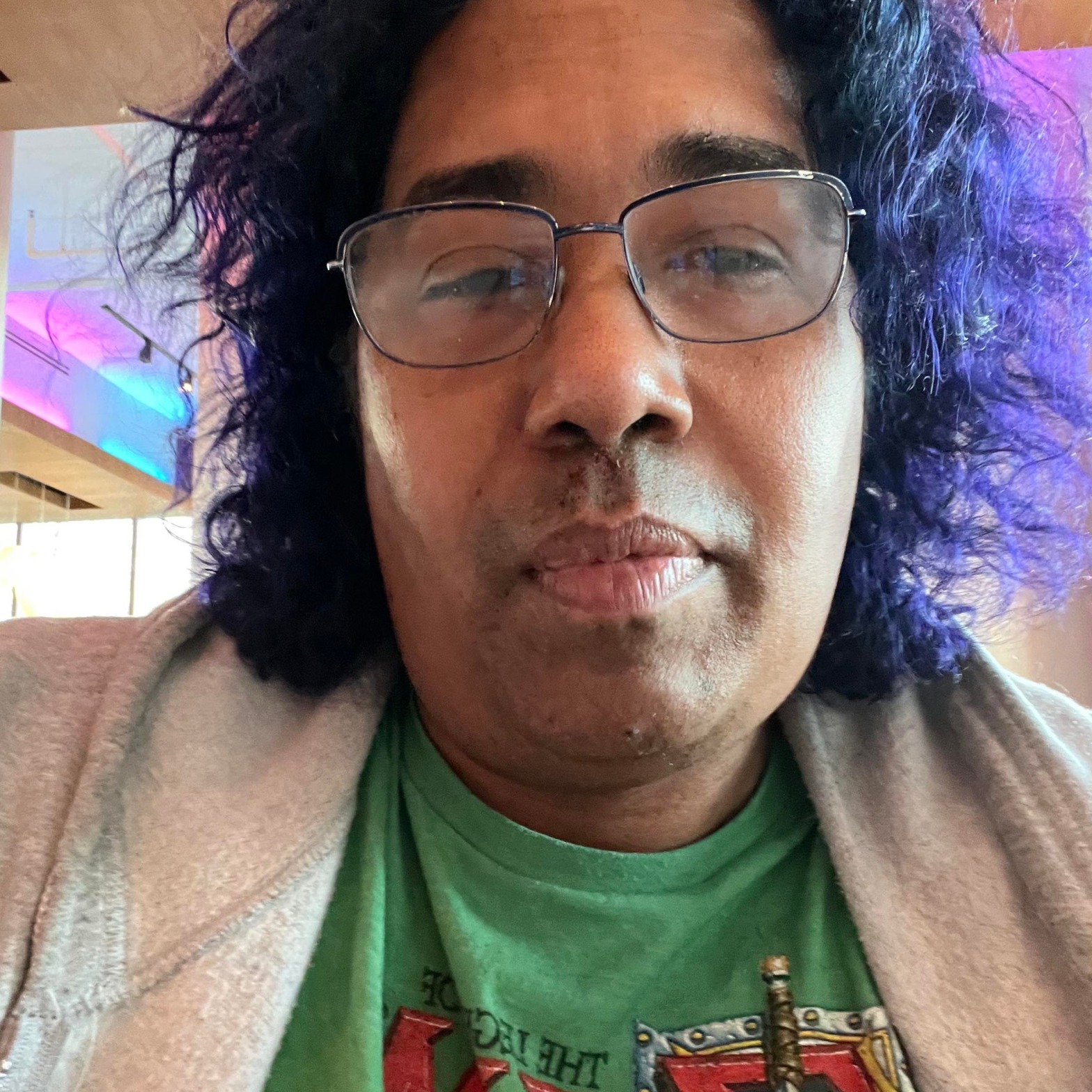Starting this week or from the time of this post, Otaku Computer Guy! will be open on Saturday (Some Saturdays may open later for maintenance work) and Sunday starting the weekend. Saturday and SundayFrom 12 PM to 10 PM.Call us at (347) 746-1037or Email: info@otakucomputerguy.org I now work full-time during the week and am tryingContinue reading “New Shop Hours”
Tag Archives: Desktop Support
New Pricing Part 1
Sorry it took so long to get back to you. The shop was closed for renovations and repairs. These are prices without a service Contract or Agreement. RS- Remote Session (limited)- One Time 50.99 for the 2 hours, and $10 for each additional hour after the first 2 hours. Or RS-Monthly Subscriptionyou purchase the MonthlyContinue reading “New Pricing Part 1”
Closing the Shop until January 2023
I had to take up a part-time job, so we will be changing our shop hours to Tuesday, Thursdays, Saturday, and Sundays from 10 AM to 6 PM. We will also be redesigning the inside of the shop, so we can do more repairs and start filming training videos and PC repair Videos for ourContinue reading “Closing the Shop until January 2023”
Shop Updates! Home and Home Offices
Hello everyone:I had to take on a part-time job as IT Systems Administrator. I also may take on a full-time 100% remote position as well. I have returned to school to finish my degree in Computer Science and Electrical Engineering. The Shop hours will be flexible going forward. An will be adjusted around my workContinue reading “Shop Updates! Home and Home Offices”
We Offer Online Remote Support Now!
Now offer online remote desktop, laptop, and smart-phone support, through the software “AnyDesk Remote Desktop App,” from https://www.anydesk.com. AnyDesk Remote Desktop App application is a secure way to connecting to multiple devices, allow us to help customers and clients remotely from our office, with installing software on PC, Mac, configuring email on smart-phones. Anydesk RemoteContinue reading “We Offer Online Remote Support Now!”
Backup and Restore the Registry – Guide for Windows XP, 7, 8, 8.1, 10
Before you begin any work on windows registry you should always back it up first, Here is a list how. enjoy. Charles O. Lucas – Otaku Computer Guy! Backup and restore the registry in Windows XP To back up the registry on a Windows XP computer, follow these steps: Click Start Click Run Type regedit in the search boxContinue reading “Backup and Restore the Registry – Guide for Windows XP, 7, 8, 8.1, 10”
Basics of Fixing and Windows 8 or 10 PC
I just opened a computer repair business from my home and I just got my first and I been working in IT for 15 years. Here a some of my notes on repairing Windows 8 and 10 PC. Generally, this for a corrupted OS. I post a later article on Malware and Virus removal.The mostContinue reading “Basics of Fixing and Windows 8 or 10 PC”
Windows 10 ISO for PC Recovery
This ISO is making recovery tools to recover your Windows 10 PC, you need to have a License key to install one a full system or reboot a PC from scratch. Charles O. Lucas – the Otaku Computer Guy! Download ISO from Microsoft.com: Windows 10 ISO Notes from Microsoft Make sure you have: An internetContinue reading “Windows 10 ISO for PC Recovery”
Windows OS Memory
By Charles O. Lucas (K@g3/$h@d0w) I made some notes on Memory for windows OS and NOS operating systems. Memory maximums for current Microsoft® Windows OS’s include: 32-bit OSWindows 8 (32 bit) Windows 7 (32 bit) Windows Vista (32 bit) Windows XP (32 bit) Windows Server 2003 (32 bit) Windows Server 2008 (32 bit) * Certain MicrosoftContinue reading “Windows OS Memory”